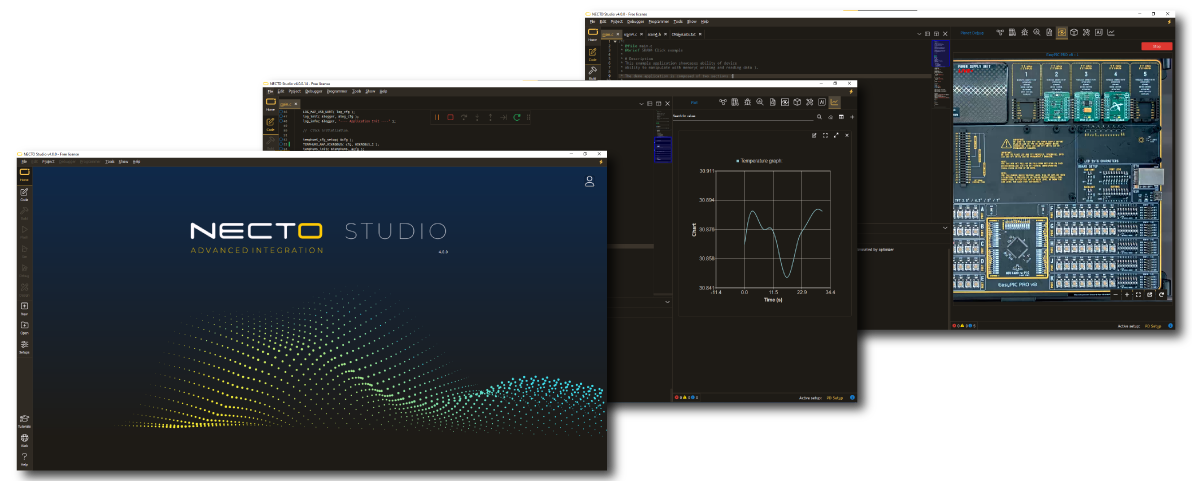Overview
The only development environment you'll ever need.
NECTO Studio is a modern, multi-platform, multi-architecture, and multi-language IDE tailored for professional embedded development. With integrated tools, smart code assistants, Click board™ support, rapid GUI development and fast data plotting, NECTO dramatically accelerates every phase of your embedded workflow.
✨ Key Features
-
Lightning-fast performance
Built in C++ for optimal speed and responsiveness across Windows, macOS, and Linux. -
6 Architectures, 12 Compilers
Develop with ARM, RISC-V, PIC, dsPIC, AVR, and PIC32 using both GCC/Clang and mikroC AI compilers. -
1800+ Ready-to-Use Examples
Access an ever-growing collection of maintained examples for peripherals, boards, and complex projects. -
24/7 Remote Debugging via Planet Debug
Program and debug real hardware boards over Wi-Fi — no drivers, no setup, no simulation. -
Package Manager
Fetch, install, and update libraries, board definitions, and examples with one click. -
NECTO Designer
Intuitive GUI builder with auto-generated LVGL code and event handling support. -
Smart Plotting
Visualize live sensor data or variables using a singleplot()function. -
Code Assistant
Write faster, understand better, and integrate multiple Click boards for rapid prototyping. -
Built-in Tools
Includes UART terminal, bootloaders, converter tools, plot feature, and more — no need for external apps.
🔧 Designed for Efficiency
🛠️ Smart Setup

Define your entire hardware setup once and reuse it across multiple projects: - Compiler and SDK - Target board and MCU - Display and debug interface - GDB/LLDB support - Rebuild and deploy in one click
📁 Project Management
- Predefined templates and CMake support
- Drag & drop file management
- Visual editing of CMake cache and build targets
- Context-aware right-click options
🔌 Built with Portability in Mind
🧱 mikroSDK
NECTO Studio is powered by the mikroSDK, an open-source, modular, and scalable embedded framework that abstracts hardware and enables code reuse across many MCU families.
Write your code once. Deploy it anywhere.
🌐 Planet Debug:Remote IoT Lab

Access development boards remotely with Planet Debug: - Live stream blinking LEDs, TFTs, and sensor outputs - Secure, driverless, Wi-Fi connections - Evaluate and prototype without buying hardware
🏢 Enterprise-Ready
- Supports corporate firewalls, university networks, and proxy authentication
- Full offline mode for secured environments
- Licensed for commercial use and product development
💼 Licensing Options
| Plan | Description | Price |
|---|---|---|
| Free Tier | All features unlocked, ideal for students & academics | Free |
| Commercial | Full rights for product development | $29/month |
🧰 Start with Zero Limitations
- Cross-platform native support
- Rich example base with daily updates
- Built-in GUI and Click board™ support
- Code faster, deploy smarter