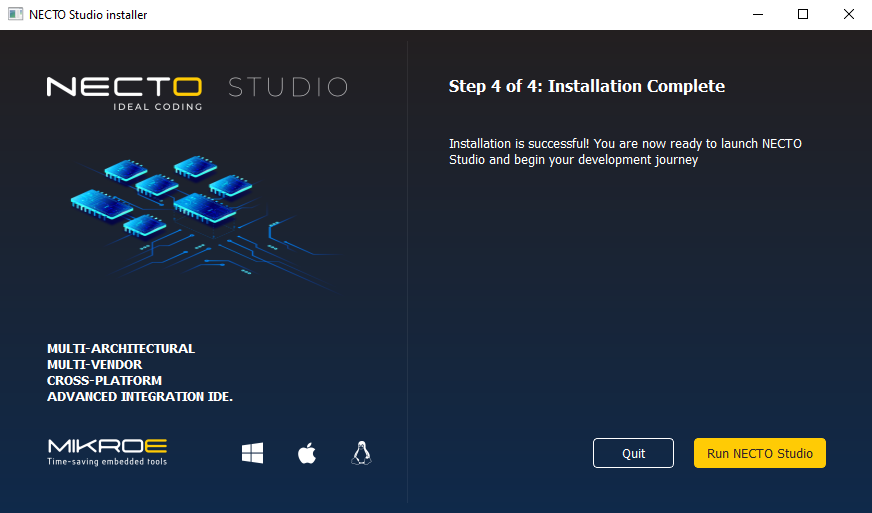Download & Install
Downloading NECTO Studio
1. Visit the Official Website
- Go to the official NECTO Studio website.
2. Navigate to the Downloads Section
- Click on the "Downloads" tab or button.
3. Select Your Operating System
- Choose the appropriate version for your operating system (Windows, macOS, Linux).
4. Download the Installer
- Click on the download link to start downloading the NECTO Studio installer.
Installation Guide
1. Run the Installer
- Locate the downloaded installer file and double-click to run it.
2. Follow the Installation Wizard
The installation wizard will guide you through the installation process.
- Choose Install/Uninstall: Select between installation or uninstall of NECTO Studio.
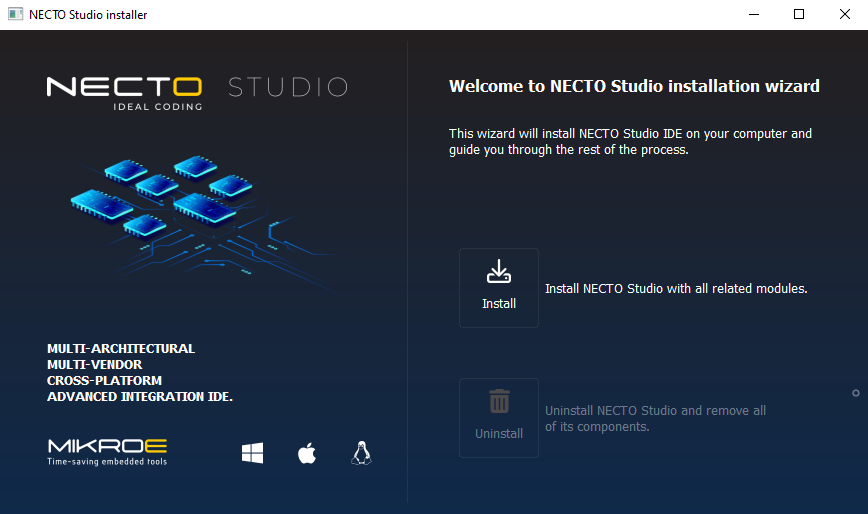
- License Agreement: Read and accept the license agreement.
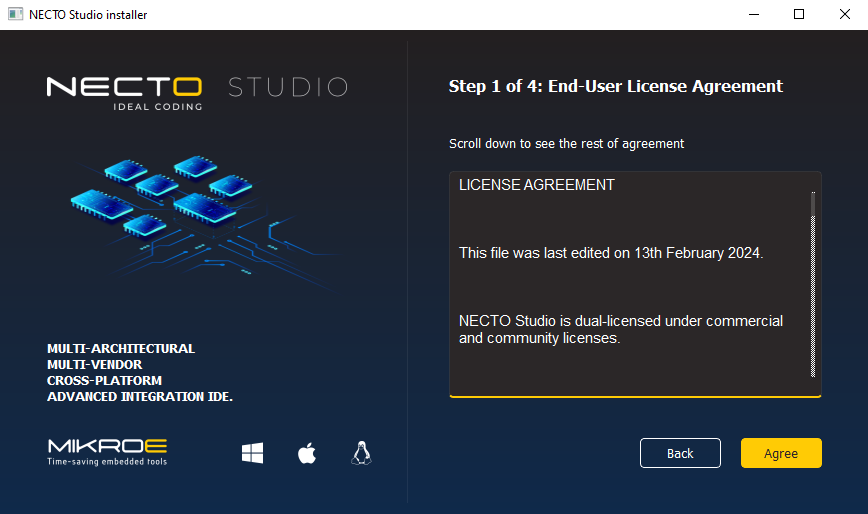
-
Choose Installation Location: Select the destination folder for NECTO Studio.
-
Choose Metadata Location: Select the application data folder for NECTO Studio.
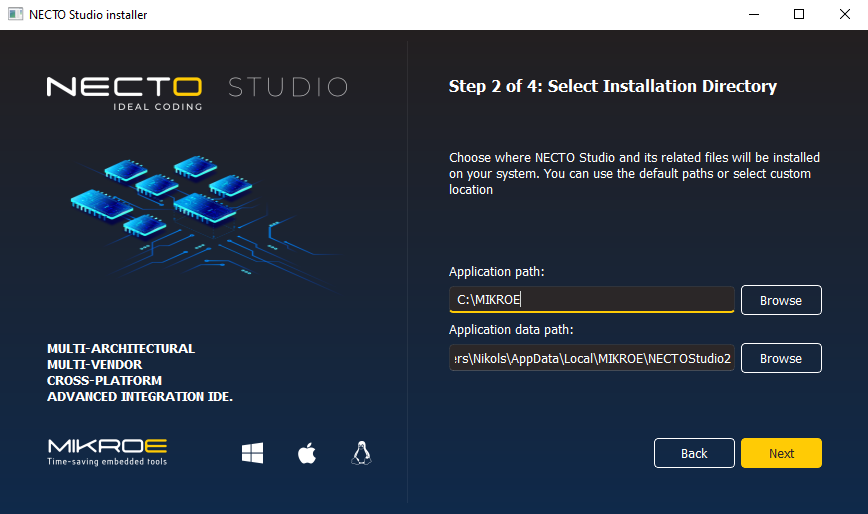
3. Complete the Installation
- Run NECTO Studio: After successful installation of NECTO Studio, run it!